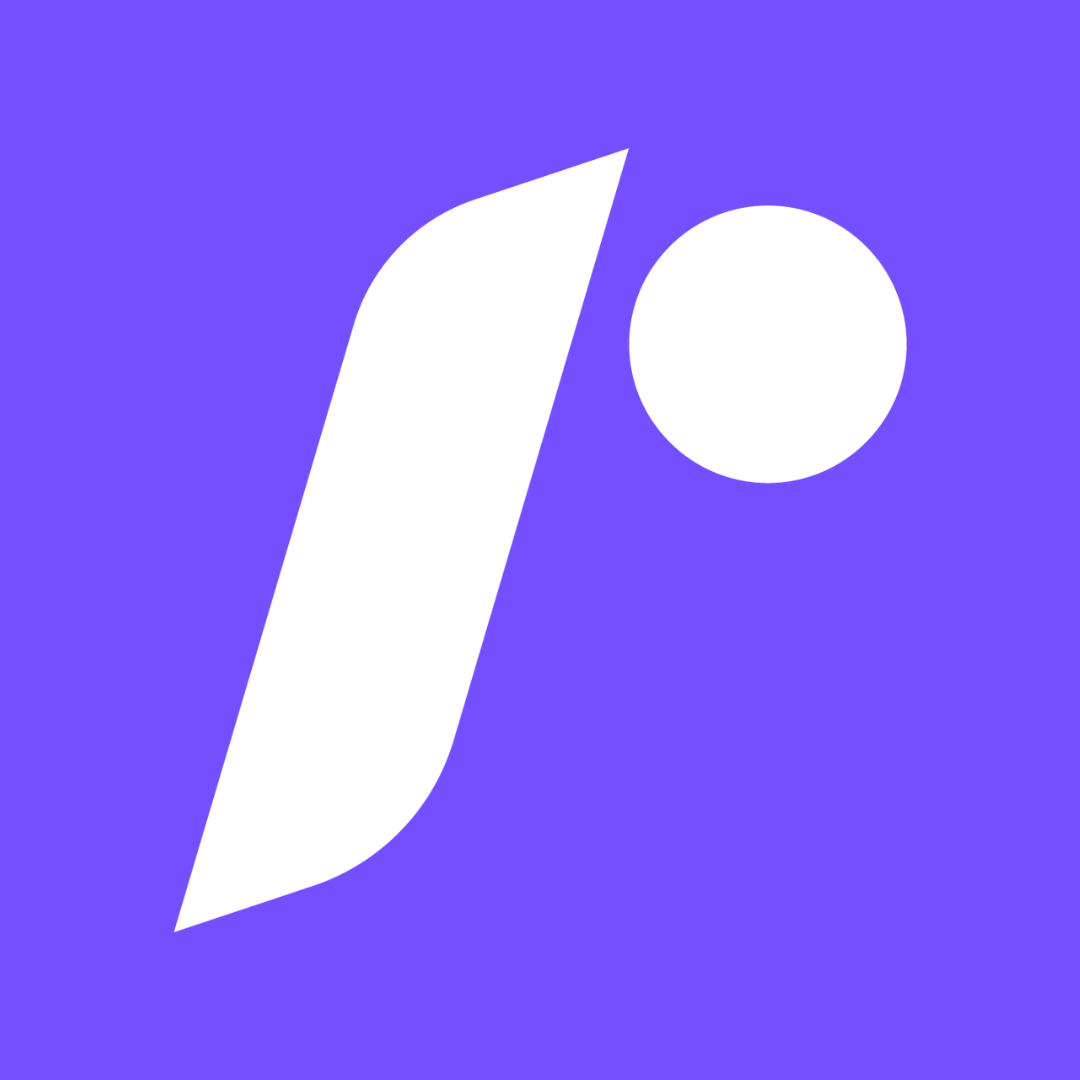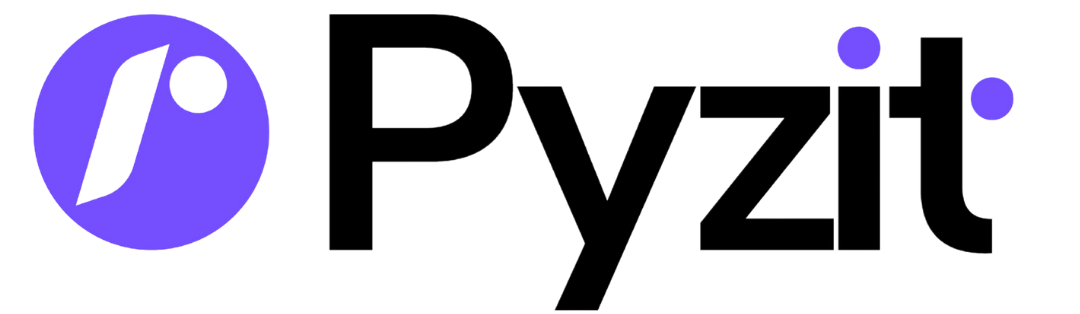Submit a Ticket
Need help or facing an issue? You can contact our support team instantly through our live chat widget powered by Tawk.to. Follow the steps below to open a support ticket.
How to Submit a Ticket
- Step 1: Look for the chat bubble icon at the bottom-right corner of your screen.
- Step 2: Click the icon to open the live chat window.
- Step 3: Type your question or issue in the chat box. If an agent is online, they’ll reply right away.
- Step 4: If no agent is available, your message will be automatically logged as a support ticket.
- Step 5: Include your email address to receive updates about your ticket. You’ll get a reply within 24–36 hours, depending on traffic.
Tip: You can revisit this page and open the chat again to view your ticket’s status, or check your email for updates.
(Chat widget appears in the bottom-right corner of this page)
Need Immediate Help?
For urgent matters, please start a chat and include #urgent in your message — this flags your ticket for priority handling by our support team.